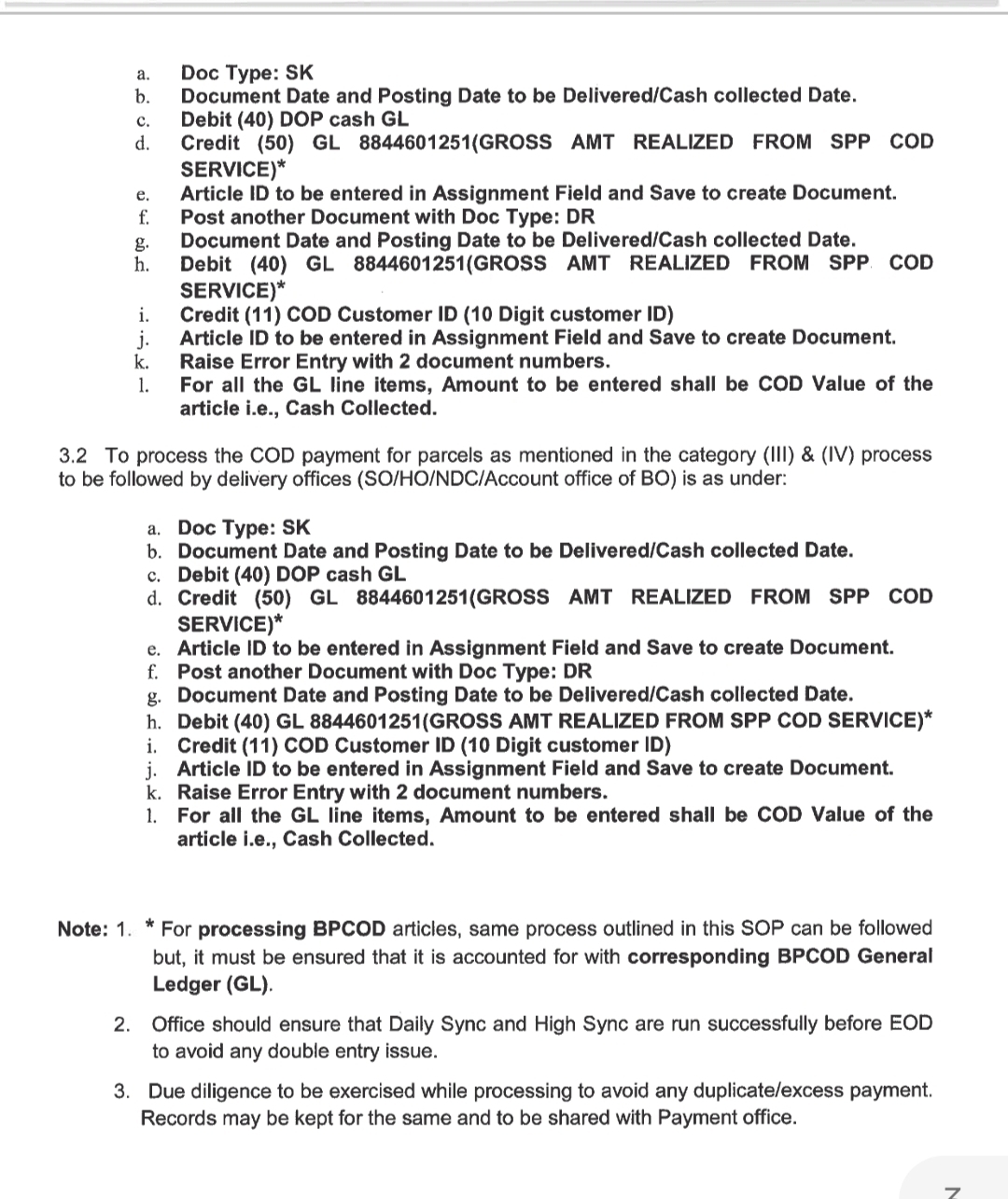Scenarios Where COD Operations are Affected:
1. Articles booked as COD, delivered as COD but payment liability document not created:
- The result payment is not reflecting in the biller ID of the COD customer at the payment office.
2. Articles booked as COD, delivered as non-COD but payment collected from addressee:
- Payment is collected, but the booking data/delivery confirmation is available in track & trace.
3. Articles booked as COD, delivered as non-COD but payment has been collected from addressee:
- Payment is collected, but the booking data/delivery confirmation is not available in track & trace.
4. Articles booked as non-COD, delivered as non-COD but payment has been collected from addressee:
- Booking data/delivery confirmation is available/not-available in track & trace.
Detailed Procedures:
For Scenario (i) – COD booked as COD, delivered as COD but payment liability document not created:
1. Use Zartdata T-code in SAP/CSI.
2. Select "DARPAN" option under Program Selections.
3. Enter the COD article number in the text box placed against the "COD article ID".
4. Click on "Execute" tab.
5. Article details will appear with status, posting required, booking office, article type, Biller ID, value, and Event Office.
6. Click on "YES" link under the posting required column.
7. Once "YES" is clicked, document liability will be generated automatically.
8. Payment data will be available in biller ID of the COD customer.
For Scenario (ii) – COD booked as COD, delivered as non-COD but payment collected from addressee:
1. Use Zartdata T-code in SAP/CSI.
2. Select "DARPAN" option under Program Selections.
3. Enter the COD article number in the text box placed against the "COD article ID".
4. Click on "Execute" tab.
5. Article details will appear with status, posting required, booking office, article type, Biller ID, value, and Event Office.
6. Click on "YES" link under the posting required column.
7. Once "YES" is clicked, document liability will be generated automatically.
8. Payment data will be available in biller ID of the COD customer.
For Scenario (iii) and (iv) – COD booked as COD or non-COD, delivered as non-COD but payment collected from addressee:
1. Use Zartdata T-code in SAP/CSI.
2. Select "DARPAN" option under Program Selections.
3. Enter the COD article number in the text box placed against the "COD article ID".
4. Click on "Execute" tab.
5. Article details will appear with status, posting required, booking office, article type, Biller ID, value, and Event Office.
6. Click on "YES" link under the posting required column.
7. Once "YES" is clicked, document liability will be generated automatically.
8. Payment data will be available in biller ID of the COD customer.
Additional Instructions:
1. For processing BPCOD articles, the same process outlined in this SOP can be followed but must be ensured that it is accounted for with the corresponding BPCOD General Ledger (GL).
2. Office should ensure that Daily Sync and High Sync are run successfully before EOD to avoid any double entry issue.
3. Due diligence to be exercised while processing to avoid any duplicate/excess payment. Records may be kept for the same and to be shared with the Payment office.